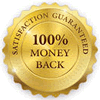The first ESI mistake to avoid
The first ESI mistake to avoid — and a list of “to do’s” to avoid it
Chronologically, the first ESI mistake to avoid is failing to tell the client, (A) early and (B) clearly, that the client must preserve existing ESI. This mistake is a novice lawyer mistake, but an all too common mistake made by senior lawyers before the lawsuit is started.
You must go further then simply telling the client ASAP of the need to preserve potential evidence (for or against the client). You must instruct the client (A) early and (B) clearly and specifically what to do. To make that instruction in a manner that the courts demand (and that will keep the client out of spoliation sanctions trouble), you must take the following steps. Use the following as a checklist. Perhaps you might want to print it out and leave it in a handy place in your desk, to check off items as you talk with a client.
- At your first meeting with the client, talk to him/her about the need to preserve electronically stored information (ESI). Talk with him/her about what might be available.
- ASAP send out a “Litigation Hold” preservation letter to your client. You don’t want your client misunderstanding an oral conversation. You want a written document to emphasize the importance of what is involved in a Litigation Hold of ESI. Your client will appreciate having a checklist of what must be done. And, in addition, another reason for using a “litigation hold” letter is that you don’t want a trial court assessing spoliation sanctions against either you or your client based on “counsel’s failure to start a clear litigation hold.” To sum up: an important point for you is to get a Litigation Hold letter to your client ASAP. LawyerTrialForms™ ELEC3320 is a form letter that will give you the letter you need for your client. However, remember that the possibilities of what your case involves, who your client is, and the universe of ESI relevant to your case are all infinitely variable. A form must be tailored to your specific situation and to what it is reasonably relevant ESI in your specific situation.
- If your client is not one individual person, identify the “key persons” in your client’s organization, and when, and where, and how, they have created, and will be creating electronic data.
- Talk to the client’s information technology (IT) person early. Who that “IT person” is varies according to the client and case. Think — who handles and understands the electronic data available to your client. In a divorce case it is the client and anyone else who better understands the Quicken your client uses to record financial information. In a divorce case it is the client and anyone else who better understands the email services your client uses. In a plaintiff’s automobile crash case it is your client (who has recorded medical expenses from years before the crash) plus the service manager of the car repair place, who knows what the vehicle’s “black box” information contains and how to prevent it being deleted. (You should know that many cars electronically store the speed before the brakes were applied as well as the speed at the time of impact and other pre-crash data.) Of course, if your client is a business, there is someone in the organization who is called upon by the business to understand computers and programs used. That is your “IT person.”
- Understand the “universe” of the client’s electronically stored information in both accessible and inaccessible formats. For example, you must know if the personal client (or a business’s CEO) has a thumb drive, if he has a fax machine, and if he electronically backups to an off-site location operated by an independent vendor.
- Identify key data types that may be associated with the matter. Emails are obvious. Word or Word Perfect word processor documents are equally obvious. In a financial case accounting system data is obvious. Think creatively with your client and his/her information technology person. It may not be obvious to you in a product liability case, but the client’s customer relationship management system and part sales data may have pertinent information. It may not be obvious to you in a motor vehicle accident case, but the client may have a Quicken record of every medical expense before the accident, which expenses may show a pre-existing medical condition that has been denied in a deposition of the client.
- Understand the auto-delete or recycling of media processes of the client’s electronic information storage. Even the simplest of home computers now have automatic backup of some sort. Windows backs up everything, even if you do not know it! Businesses have myriads of backups, with recycling of the recording media.
- Now, having gained knowledge about the ESI of your client, you may have to give your client enlarged and more specific written instructions on a litigation hold. If your client is a business, you not only should be sending out revised written instructions, you should talk directly to the client’s information technology key persons and the key persons who created or received the most relevant classes of ESI. A short phone call may be enough, but make direct contact.
- In a few days, personally follow up with the information technology personnel and the key persons to ensure that preservation orders are in fact being followed.